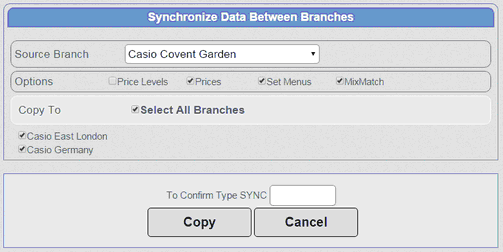The Branch Management screen allows copying of data between Shift price levels or prices,set menus or mix match offers between branches.
To copy PLU prices between Shifts levels
1.Select Source branch
2.Select the Shift level to copy from
3.Optionally select the quantity and tax code
4.Select the Shift level to copy to or select all .
5.Type SYNC to confirm
6.press copy
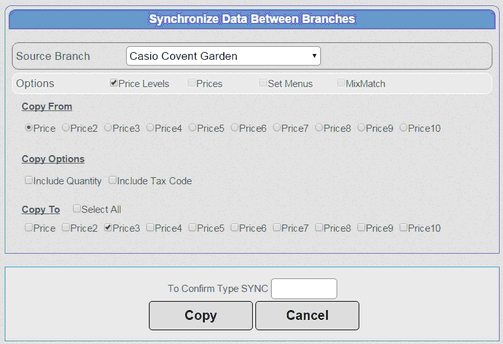
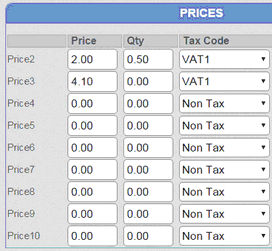
To copy between branches
1.Select Source branch
2.Tick options to copy Prices Set menus or Mix & Match
3.Select the branch or to copy to or select All Branches.
4.Type SYNC to confirm
5.press copy