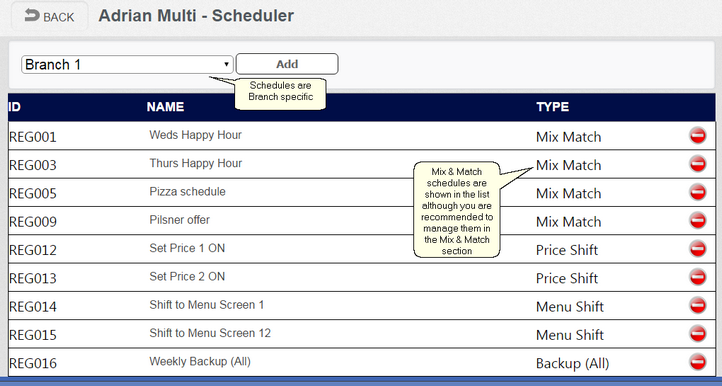A list of all the configured schedules is displayed. The following information is shown:
ID - The system ID of this Schedule. The system allocates this automatically.
NAME - The name you used to identify this Schedule.
TYPE - The type of Schedule.
![]() - Allows you to delete a Schedule entry.
- Allows you to delete a Schedule entry.
In this example you can see an entry to set the Price Shift to level 2 and one to set it to level 1. This could be used to execute a Happy Hour where the reduced price drinks are configured on Price Shift 2.
The Schedules are branch specific so be sure to select the correct Branch from the drop down list before configuring a Schedule.