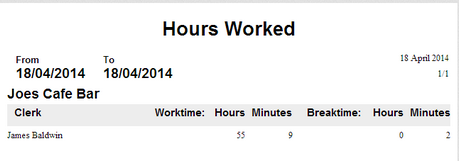Under the reports section there is a drop down box with Time and attendance.
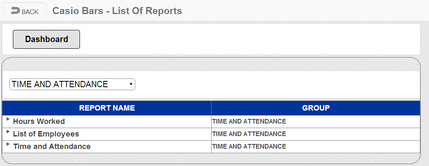
The Time and Attendance report Lists the shifts worked by each employee, if an employee works in several branches it will separate the shifts into each branch. The Pay rate is the rate selected before the shift starts. The Start dates and end dates on the report are in case of a shift starting late on one day and finishing in the early hours of the following day, this would be used for bars and restaurants.
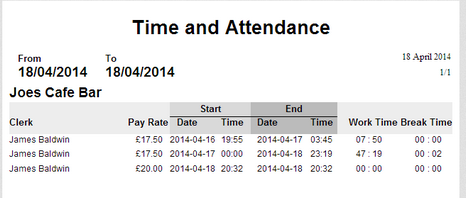
The Hours Worked report Summarized into hours and minutes the hours worked by each employee over the selected date range. It also totals the break times.