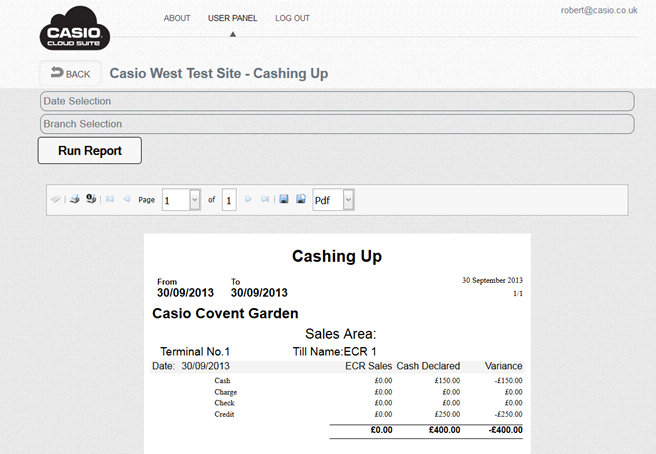The declared screen allows entry of the Cash, cheque, credit and charge in drawer figures; these are shown as Payment methods. Each entry has an indicator to show if it has received the sales from the ECR and an amount has been declared for that day.
1.Select the branch.
2.Select ether all ECR or a singular ECR within the branch.
3.Select the current date or a date range to see all the current entries that have either been collected from the ECR and need a declared amount. Or the entries that have been created on the cloud and matched to a data collection.
4.Add button inserts records into the declared module for manual entry ahead of a sales collection from the VR100.
5.Click on the Date field in the grid to start entering the declared amounts
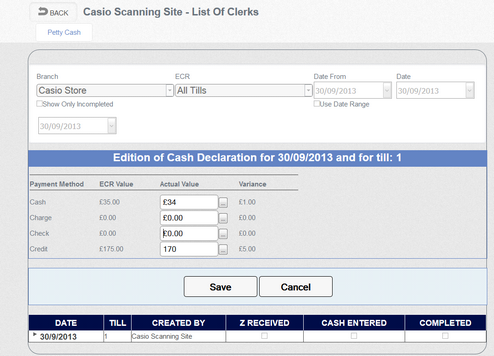
The ECR Sales is the amount transmitted from the ECR to the cloud.
Cash Declared is the physical money in the drawer. The builder button to the right allows entry of different denominations of coin and notes.
The Variance figure shows any discrepancies, high lighting potential mistakes on data entry or losses from the Point of sale.